Connect API release notes
We offer a flexible API using the GraphQL query language. It lets you seamlessly integrate with other services to keep contacts, products, and reference sets in sync across your marketing stack. Check out what new capabilities the Connect API has to offer.
November 2025 release
Available on November 4, 2025
Reference set replacement option in bulk import
When updating a reference set, you can now fully replace its content without the need for manual cleanup. The new REPLACE option completely removes all existing records from the reference set and populates it with uploaded data. The structure and attributes remain unchanged.
New file formats for bulk import
Starting from this release, you can use pipe- and tab-separated files for the import of contacts and reference sets.
October 2025 release
Available on October 7, 2025
Signal export
You can now export your marketing and behavioral signal data to CSV files for analysis in your preferred tools. This export capability enables several practical workflows such as these:
- Campaign performance analysis. Export email, SMS, and WhatsApp engagement signals to analyze open rates, click patterns, and conversion trends across campaigns in your business intelligence tools.
- Data warehouse integration. Export signals to populate your data warehouse or CRM system for unified reporting across all marketing channels.
The export creates a compressed archive and uploads it to your secure SFTP directory, where files remain available for 28 days. For setup instructions and mutation examples, see Export signals from Connect.
New option for contact import
If your CSV file contains columns for attributes that don't yet exist in your audience, you can create them during the import process. This is useful when migrating from another system or adding new data fields. For instructions, see Import contacts from CSV.
September 2025 release
Available on September 2, 2025
Product catalog
In this release we've introduced a new dataset to the Connect API - product catalog. The addition lets marketing teams segment audiences based on product interactions and dynamically insert product-specific content into messages.
Each Connect subscription supports one product catalog. Our provisioning team configures the catalog with predefined attributes based on a company's business needs. The flexible structure of the product catalog easily adapts to various industries and product types.
Audience attributes: Contact key
Audiences without the Contact key attribute
If your audience was initially configured without the Contact key attribute, you can add it now and start assigning unique IDs to contacts. Here are some reasons in their favor:
- Reduce duplicate entries for contacts.
- Uniquely identify contacts across all channels.
- Map contacts to clients from your order tracking system (or another solution within your marketing stack).
Audiences with the Contact key attribute
If your organization is already using contact keys to identify contacts, the following changes apply:
- You can reference contacts using addressable attributes (emails and phone numbers) in addition to contact keys. See Update contacts and Delete contacts.
- If the Contact key attribute was assigned to a category other than Contact information, you will find it moved to Contact information. It is the default category for this attribute now.
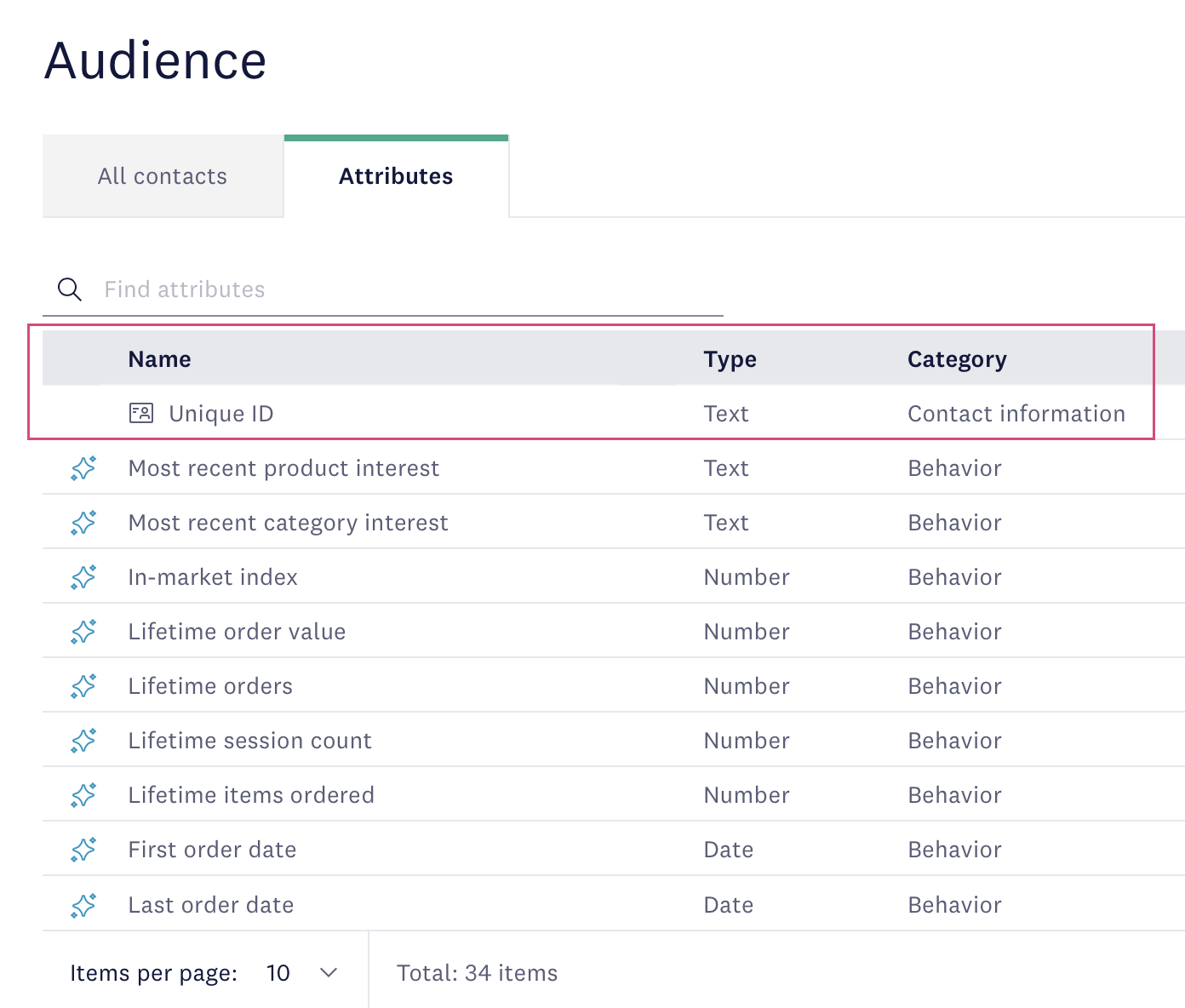
New setting for signal import
We added a new flag (test) that lets you check how signal import works without interfering with marketing campaigns. For instructions, see Enable real-time import of behavior signals for contacts.
Reference set deletion
Reference set deletion has become a self-service operation. You can delete any reference set from your Connect subscription without contacting support.
