Event flow issues in Exchange
If you face issues in the events flow from your analytics library to your Personalization endpoint, you can verify the events flow using the Exchange Test Drive.
Test the events flow using Exchange Test Drive
Register Test Drive in Exchange
The first step is to register the Exchange Test Drive Destination as an endpoint in Acoustic Exchange.
- Log in to Acoustic Exchange.
- Go to Endpoints .
- Click Register new endpoint.
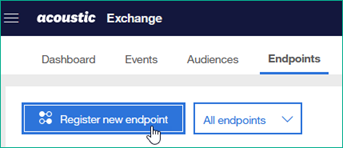
- Search and select Exchange Test Drive Destination.
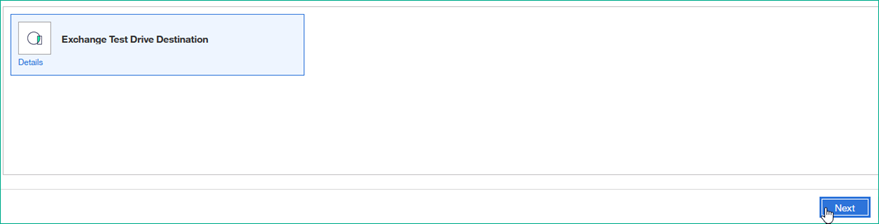
- Click Next.
- Select a deployment option. For example: Prod-US
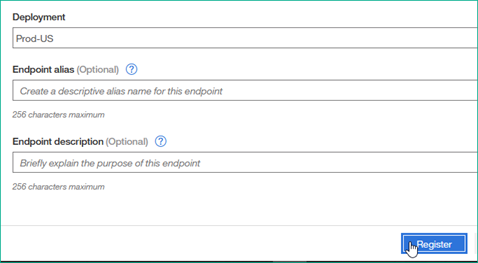
- Click Register. A message appears: Thanks! We got it.
- Click Close. Application is displayed in the list with Status as Pending.
- After a few minutes, refresh the page to check the endpoint status is shown as Active.
You have now registered the Exchange Test Drive Destination, and can now proceed with testing the events flow.
Test events flow using the Test Drive
To test the events flow in Acoustic Exchange, perform the following steps:
- Log in to Acoustic Exchange.
- Go to Events tab and click Subscribe to events.
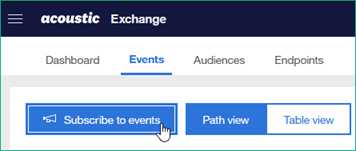
- In the Select events section, select your analytics library endpoint for which you want to test the event flow. For example: Google Analytics Event Publisher
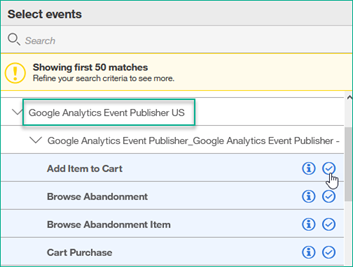
- Select the some events.
- In the Select destination section, select Acoustic > Exchange Test Drive Destination.
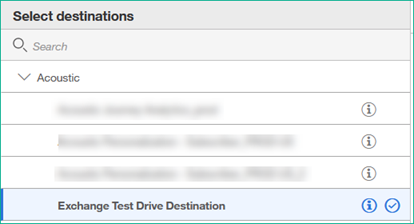
- Click Subscribe.
- Using the Exchange menu, go to Tools > Test Drive Exchange.
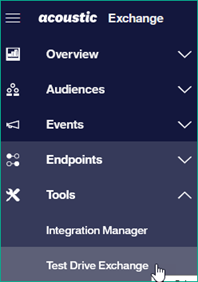
- In Test Drive Exchange page, go to the Test event destination tab.
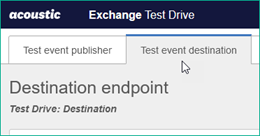
- Trigger some events on your channel.
- Verify that the events triggered on your channel are seen in the Test event destination tab.
Caution
Exchange Test Drive should only be used to test a few events and not the complete production events flow. After you verify that events are flowing successfully, you must remove the Exchange Test Drive as a destination endpoint in Exchange, and remove the subscription to events.
Updated about 3 years ago
