Test the events flow
After you have configured your analytics library with Acoustic Exchange, you should test the events flow to ensure that events sent by the analytics library are received by Acoustic Personalization.
Test events flow from analytics library to Personalization
You can verify the events flow from your analytics Library to Personalization endpoint in Exchange.
The following procedure uses Google Analytics Event Publisher as the analytics library. You can perform the same procedure for any other analytics library (Adobe Analytics or Digital Analytics).
Perform the following steps:
- Log in to Acoustic Exchange.
- Go to Events.
- Select the analytics library for which you want to verify the events flow, for example: Google Analytics Event Publisher
- Click the path (connector) that connects the selected Publisher to the Acoustic Personalization Subscriber.
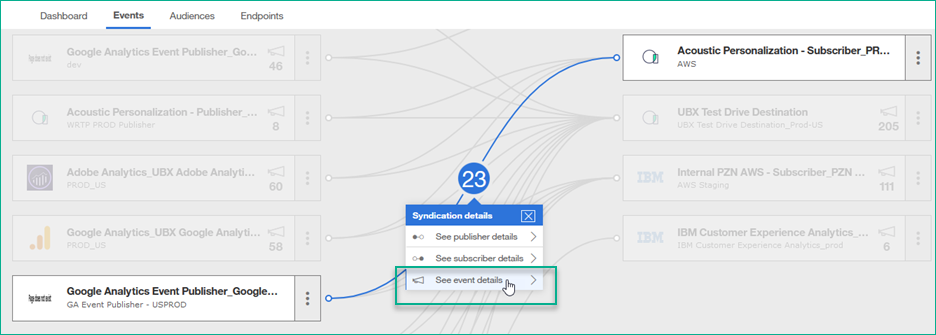
- From the list that appears, click See event details.
- In the Event Syndication screen, verify all the information, including the list of events.
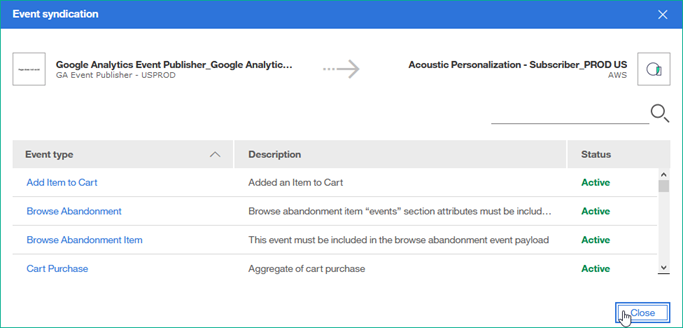
You have successfully subscribed to the events from Google Analytics to your Personalization endpoint.
Troubleshooting
Facing issues in the events flow? You can verify the events flow using the Exchange Test Drive.
Next steps
After you've ensured that the events are flowing from your analytics library to the Personalization endpoint in Exchange, the next step is to configure the Personalization Library.
Updated about 3 years ago
