Build a sample View-based app to evaluate the Connect SDK for Android
Before you start integrating the Connect library into a View-based Android app, we recommend installing our sample app with the library.
If you have a Jetpack Compose app, see Build a sample Android Compose app to evaluate the Connect SDK.
Requirements
- Development environment. To build and run the sample app, you need Android Studio.
- Mobile app compatibility. You can run the sample app on simulators and real devices. Android 5.0 (API level 21) or later is required. The latest version we have tested is Android 14 (API level 34).
- Acoustic Connect. If you have an Ultimate license for Connect and want to check how session replay works, you'll need an access key. For instructions, see Get an application key for the Connect library.
Setup instructions
- Clone the sample app code from our GitHub repository.
git clone https://github.com/go-acoustic/SampleCode_Connect_Android_Kotlin_KitchenSink.git
- Open the project in Android Studio.
- In LoginActivity.kt, find
Connect.enable.
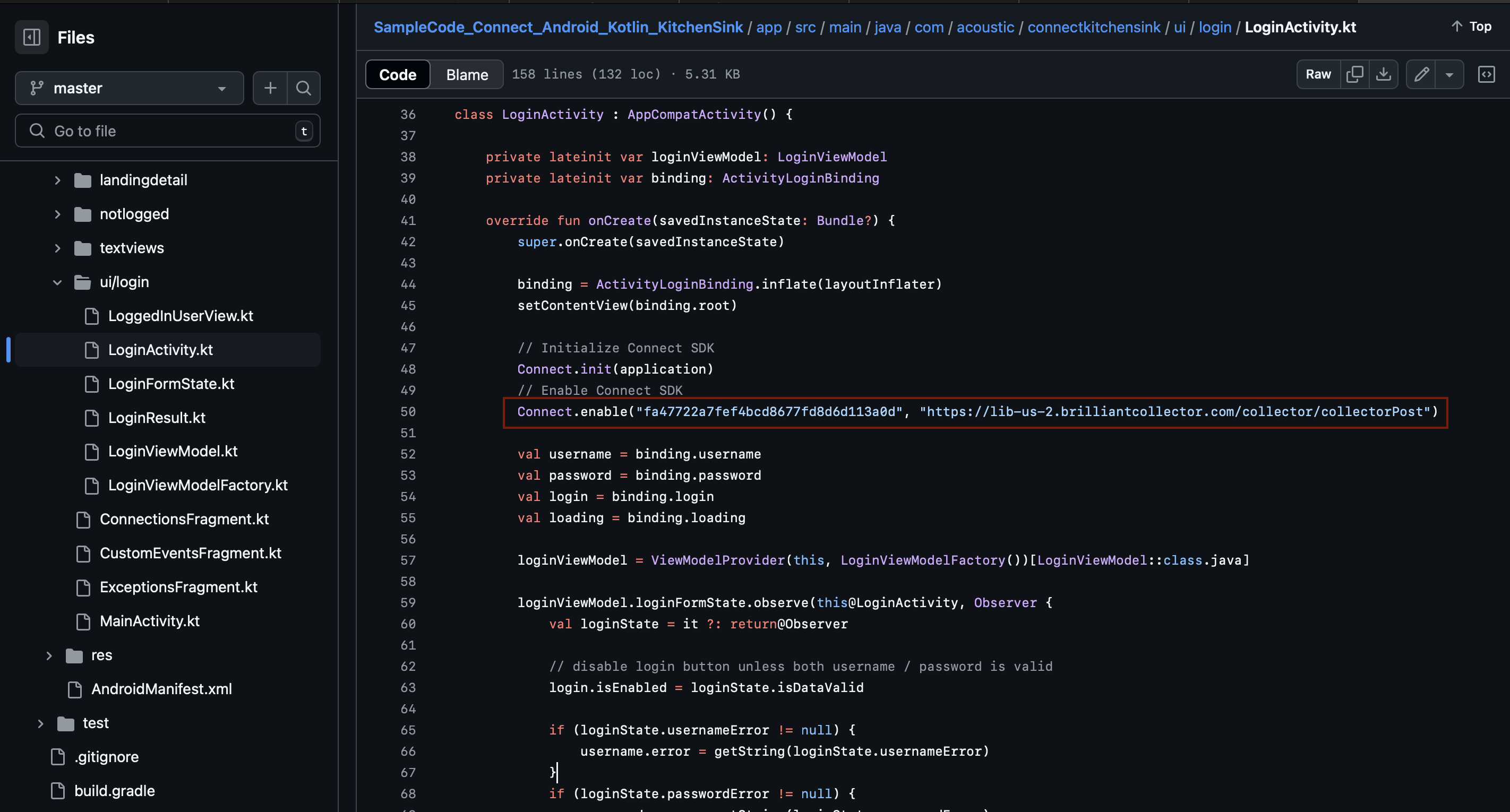
- (Connect Ultimate only) Replace the default values with your application key and collector URL. In the current example,
fa47722a7fef4bcd8677fd8d6d113a0dis the application key andhttps://lib-us-2.brilliantcollector.com/collector/collectorPostis the collector URL. This is necessary to access session replay in Connect (see the exercise below).
// Enable Connect SDK
Connect.enable(
"fa47722a7fef4bcd8677fd8d6d113a0d",
"https://lib-us-2.brilliantcollector.com/collector/collectorPost"
)
- Build and run the app in Android Studio.
Exercise (Connect Ultimate)
If you have an Ultimate license for Connect, you can check how user behavior data is captured.
- Click around in the sample app.
- In your Connect account, go to Insights > Sessions > Session search.
- Find the session and play it back.
Notes:
- If a user is inactive for 30 minutes, their session times out.
- To learn more about the Sessions module, see Session replay in our marketing guide.
Updated 4 months ago
