Update the Connect iOS library
There are three ways to update the Connect library integrated into your native iOS app.
If you added the Connect library using the CocoaPods dependency manager, navigate to the root project directory and update the pods. Here is an example for the debug version.
pod update AcousticConnectDebug
If you have the release version, replace AcousticConnectDebug with AcousticConnect.
If you added the Connect library using the Carthage dependency manager, navigate to the root project directory and run the carthage update command.
If you added the Connect library as a Swift Package, you can update it in the following way:
- Under Package Dependencies, right-click (or Control-click) on the Connect package.
- Select Update Package from the context menu.
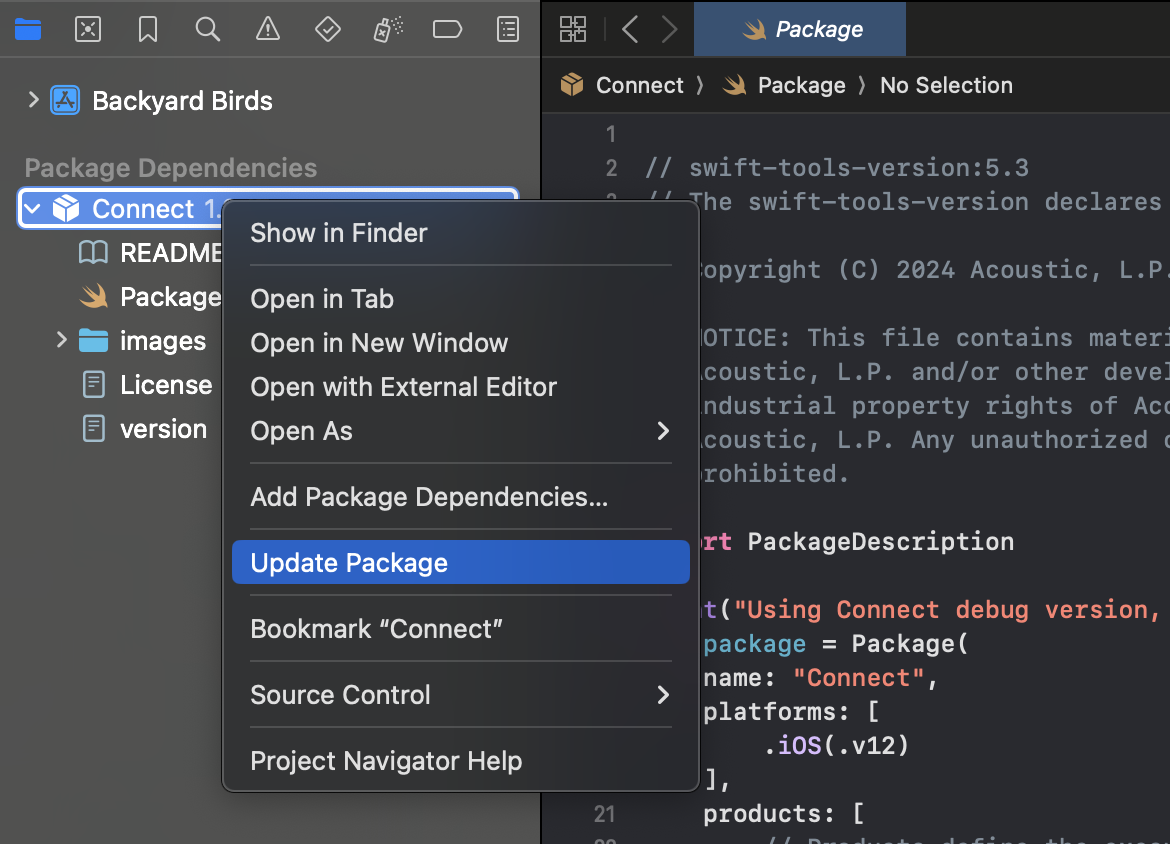
You can manage version preferences for the Connect library in the package settings.
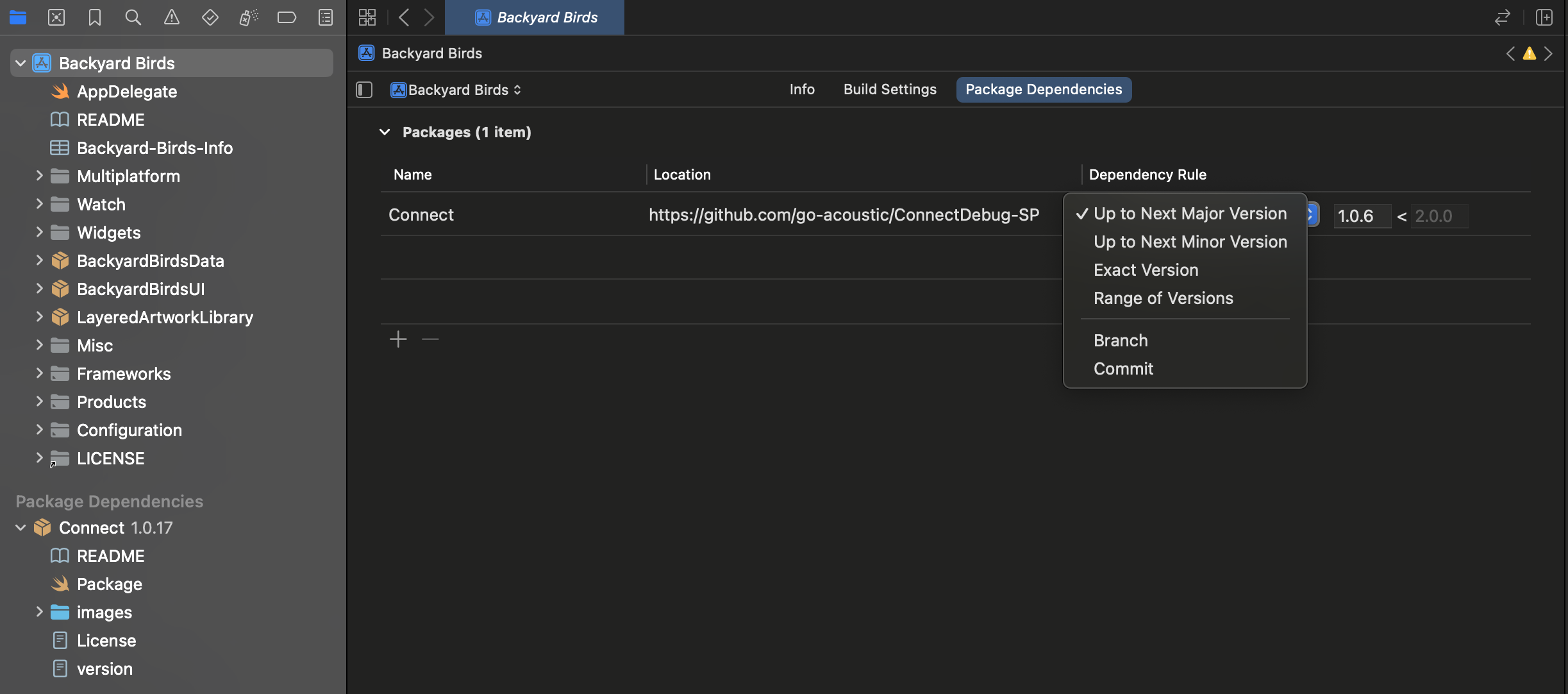
Note
For the list of available versions, see Release notes for mobile Connect SDKs.
Updated 6 months ago
