Flutter SDK overview
Acoustic Tealeaf can monitor traffic between your application and server. It captures device context and user activity so that you can monitor and evaluate the performance of your applications. You can instrument your native and hybrid iOS applications for logging and analysis. It captures device context and user activity so that you can monitor and evaluate the performance of your applications.
The Flutter Tealeaf SDK supports iOS and Android apps developed with the Flutter framework. You can get unprecedented insight into the performance of your application when you use the SDK.
The Flutter SDK supports the following features:
- Captures and logs Client State, screenviews, User messages, layout, and Gesture.
- For screenviews, all screen changes are captured, scrolling and animation screen transitions are filtered out, and screen names are automatically generated.
- Uses standard Flutter Http package, a dependency in the SDK to capture communication events.
- Captures SDK generated exceptions, caught and uncaught App exceptions, and Native code exceptions.
- Supports Tealeaf SaaS Replay basic testing.
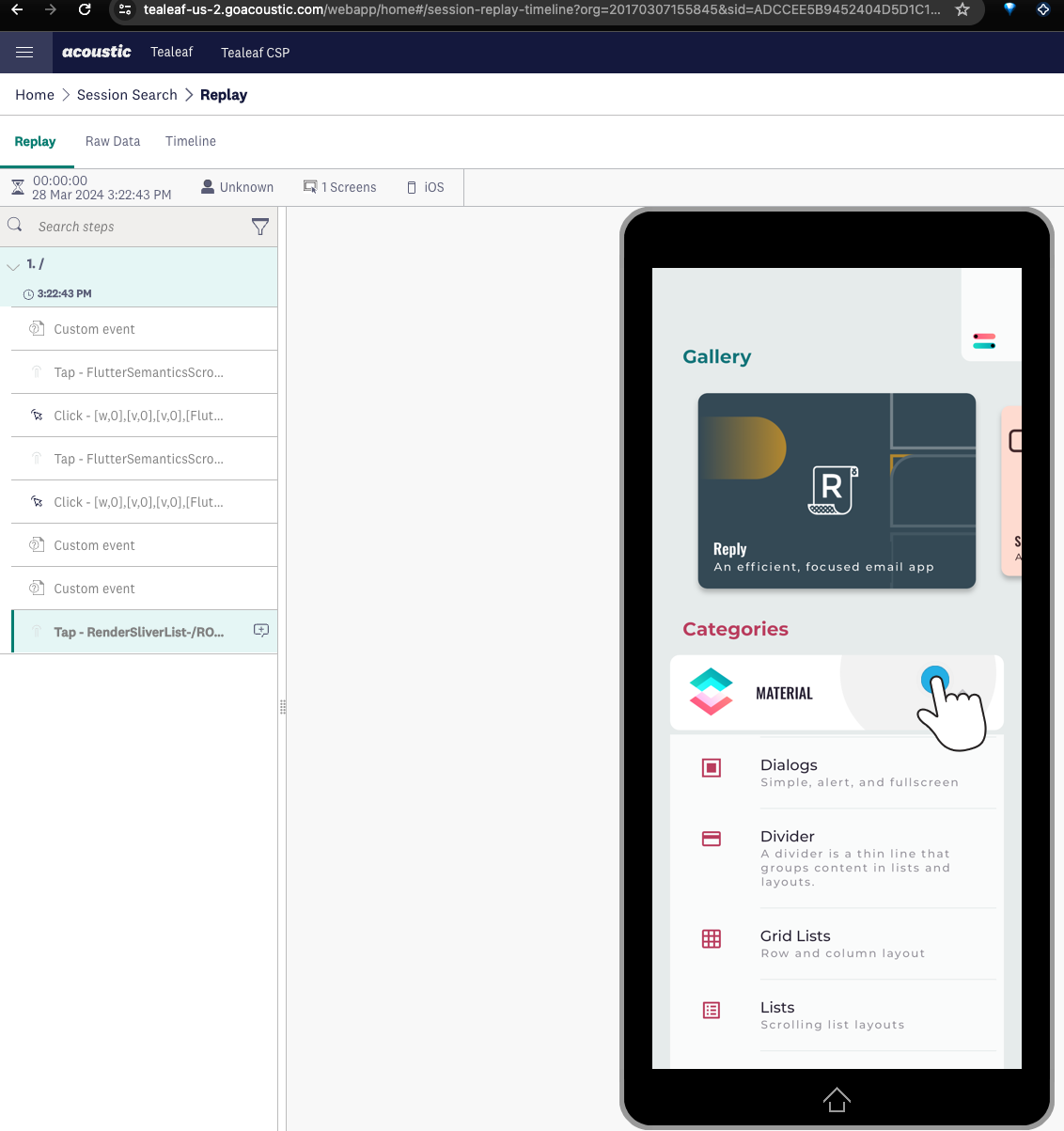
Flutter gallery app
Updated over 1 year ago
