Error Codes in XML Response Documents
Types of errors found in a response document following a Transact XML submission
This article will show you the error codes that might be seen in a response document after a Transact XML submission.
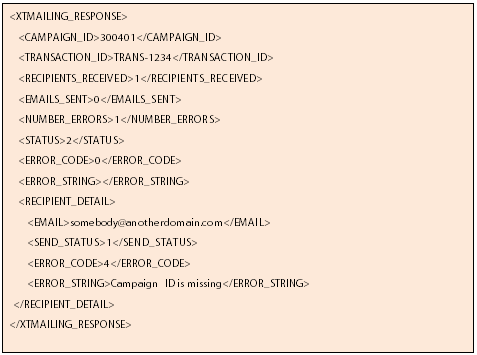
Notification errors and warnings
| Error/Warning Name | Description |
|---|---|
| SAVE_COLUMN_NOT_IN_DATABASE_WARNING = 7 | This is not an error, just a warning; one or more save columns that are not found in the database. |
| SAVE_COLUMN_TOO_LONG = 8 | This is not an error, just a warning. |
| WARNING: COLUMN: BODY | Body was too long to save with contact (maximum characters: 255) |
| SUPPRESSED_EMAIL = 10 | Email address that is suppressed at the system or organization level. |
Errors requiring action
GENERAL_ERROR = 1
This error is due to a server error. Likely, this is an exception, such as those shown in the table below.
| Exception | Description |
|---|---|
| Exception: javax.xml.bind.UnmarshalException: The entity name must immediately follow the Ampersand character (&) in the entity reference. | Caused by lacking CDATA tags around a value that includes an ampersand, or if you are passing the XML as part of the query string, it can indicate that you need to URL-encode the XML portion of the URL. |
| Exception: javax.xml.bind.UnmarshalException: Unexpected element {}:XXXXX | You are missing the slash symbol ( / ) in the closing tag (for example, ) of one of your elements, which is specified in the XXXXX area of the error. |
| Exception: javax.xml.bind.UnmarshalException: The element type “XXXXX” must be terminated by the matching end-tag “”. | The spelling of the closing tag for the specified element is different than its opening counterpart. |
| Exception: javax.xml.bind.UnmarshalException: XML document structures must start and end within the same entity. | One of your XML declarations is missing its closing quotation or you are missing a bracket in the closing CDATA tag. Incorrect: Correct: |
| Exception: javax.xml.bind.UnmarshalException: Element type “XXXXX” must be followed by either attribute specifications, “>” or “/>”. | There is a less-than symbol ( < ) not enclosed in CDATA tags within one of your elements, or that was not added following greater-than ( > ) symbol. |
| Exception: javax.xml.bind.UnmarshalException: a pseudo attribute name is expected. | The trailing question mark in the XML declaration string is missing: |
| Exception: javax.xml.bind.UnmarshalException: The value following “version” in the XML declaration must be a quoted string. | There must be quotation marks around the 1.0 in the XML declaration string, for example, <?xml version=”1.0″ encoding=”UTF-8″?> |
| Exception: javax.xml.bind.UnmarshalException: Content is not allowed in prolog. | You cannot include any content (text characters) outside of the tags |
| Exception: javax.xml.bind.JAXBException – with linked exception: [java.io.UTFDataFormatException: Invalid byte # of #-byte UTF-8 sequence.] | XML has a high-bit character in it that has not been ASCII-encoded. Accented and non-ISO characters fall into this category. |
| Exception: javax.xml.bind.UnmarshalException: The content of elements must consist of well-formed character data or markup. | There is likely a symbol or other issue with an element name. For example, entering the following element <$AFW></$AFW> in the XML might cause this error. |
| Exception: javax.xml.bind.UnmarshalException: Attribute name “XXXXX” associated with an element type “XXXXX” must be followed by the ‘ = ‘ character. | There is an extra word or character in an XML element tag that you should remove, as XML perceives this as an attribute of the element. |
| Exception: javax.xml.bind.UnmarshalException: Expecting an opening quotation mark for attribute “XXXXX” associated with an element type “XXXXX”. | An attribute has been associated with one of your XML elements that was not enclosed in quotation marks. For example, . You should remove the attribute and value from the Element tag. |
PARSING_ERROR = 2
The document didn’t parse. The message will often provide more information about the issue.
INVALID_DATA_ERROR = 4
CampaignID ###### not found. Occurs when:
- Running against an Automated Message ID that doesn't exist in your organization.
- The Group has not had time to synchronize (requires approximately 10 minutes).
- The Group has no mailing automation.
- There is a non-numeric character in the Campaign ID element.
For a request (return error string):
- Campaign ID is missing
- Campaign ID is not numeric
- CampaignID + parsedCampaignID + not numeric
- CampaignID + CampaignID + not found
For an individual contact (return error string):
- Missing email
- Missing tag name
- Missing value
- Invalid email address + emailAddress
- Invalid body type + bodyType
ACCESS_ERROR = 5
-
Access is not allowed to application for this IP ###.###.###.###
-
You do not have permission to access Transact from your IP address, or you have added this IP address to your Security Settings (within Org Admin), but it has not had time to synchronize with Transact (requires approximately 10 minutes).
-
Access not allowed to application for this IP + IPAddress
-
Access is not allowed to this group mailing for this IP + IPAddress
SETUP_ERROR = 9
No VMTA found for this Group - Conctact customer support for help with this problem.
Each error message also contains a STATUS indicator that provides additional information regarding whether the email sent to your intended contact.
| STATUS Values | SEND_STATUS Values |
|---|---|
| 0 – no errors are encountered during the send; all contacts sent. | 0 – no errors are encountered during the send. |
| 1 – encountered errors during the send; some or all contacts were not sent. | 1 – error are encountered during the send, send will not be retried. |
| 2 – encountered errors with the XML submission; no contacts were sent; no contact error details are provided; only the request-level error. | 2 – request received; send cached for later send. |
Updated about 3 years ago
