Transact XML Overview
IMPORTANT:
Ensure that you apply robust and well thought out Retry Logic where applicable in your API process to correctly identify and filter out potential transient network disruptions.
StartTLS and SMTPS for Transact SMTP inbound are now both fully available for use. To access this feature, you will need to use the goacoustic.com Transact service hostname.
Transact XML API provides a mechanism for generating high volume, personalized messages.
Acoustic Campaign Transact assembles the email body, personalization, and content, by using a highly customizable transaction email template that you create. Acoustic Campaign then sends the email to your contacts. Transact provides detailed tracking, a high level of deliverability, and round-trip reporting.
Note:
Share-to-Social cannot be used in Transact XML or Transact SMTP. You can use Transact XML to initiate triggered messages and deliver message content by using an API.
Examples of transactional messages are:
- Order Confirmations
- Ship Confirmations
- Password Reset information
- Alert Messages
- Customer Service Messages
Transact and Acoustic Campaign work together to provide you with a solution that makes your Automated Messages powerful and effective, yet easy to run. With Acoustic Campaign Transact you can:
- Generate rich HTML messages for receipts, notifications, and alerts from any message source across your organization.
- Ensure that each message includes appropriate branding elements.
- Include important and relevant cross-sell and up-sell messaging.
- Track opens, clicks, and other contact actions.
- Improve deliverability rates.
- Ensure CAN-SPAM compliance.
How it works
- An action causes email messages to originate on your system.
- Your system communicates with Acoustic Campaign through the transfer of XML or SMTP data.
- Acoustic Campaign receives the data and responds with the appropriate status codes.
- Messages are mapped to the appropriate templates.
- Emails are populated and sent out in real-time.
- Data is written into the database for reporting purposes.
- Contact actions are tracked and are viewable in reporting.
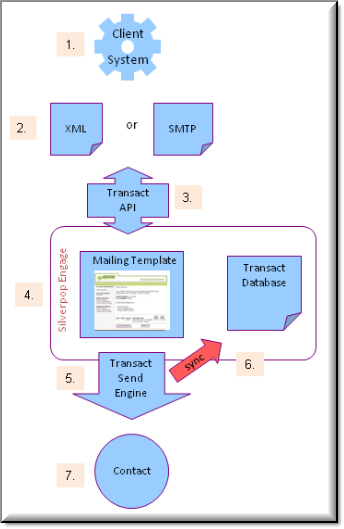
Bounce Handling:
See this article for more information on Bounce Handling.
How is the data submitted?
Acoustic Campaign uses an XML API to submit transaction activities and email responses. The API is intended for integration with backend systems. Users can submit mailing requests to Transact through XML (Extensible Markup Language) by using these submission methods:
- HTTP Submission: Data is passed to the Transact server via the HTTP(S). This is limited to 10 contacts.
- FTP Submission: Data is passed to the transact server via XML over (S) FTP. This can include 10 - 5000 contacts.
Transact does not check how many individual recipients are included in each batch file but, it does check the size of an individual batch file, of which we have two separate limits.
- If the file uploaded is not compressed in any way; that file size cannot exceed 90MB.
- If the uploaded batch file is compressed; that file size cannot exceed 10 MB.
Depending on how much personalization is to be included for each recipient, it's certainly possible to have more than 5k recipients in a single batch file and have the file process without issue.
HTML submit addresses
In order for Acoustic Campaign to properly process your XML, it must be submitted to the appropriate URL. The URL is based on your pod and is case sensitive.
You can find all the submit addresses below:
transact-campaign-us-1.goacoustic.com
transact-campaign-us-2.goacoustic.com
transact-campaign-us-3.goacoustic.com
transact-campaign-us-4.goacoustic.com
transact-campaign-us-5.goacoustic.com
transact-campaign-eu-1.goacoustic.com
transact-campaign-ap-2.goacoustic.com
transact-campaign-ca-1.goacoustic.com
transact-campaign-us-6.goacoustic.com
transact-campaign-ap-1.goacoustic.com
transact-campaign-ap-3.goacoustic.com/XTMail
For example, if your Transact org is on Pod 3, you would submit your XML to http://transact-campaign-us-3.goacoustic.com/XTMail
Note:
The only capital letters in the URL are X, T, and M. The rest are all lowercase.
If your Transact org is on another Pod, replace the $ in the following example with the number of the pod that your transact organization exists. http://transact-campaign-us-$.goacoustic.com/XTMail
Roles and Responsibilities
The following roles and responsibilities of your organization and Acoustic Campaign are required to successfully send your customer mailings:
Acoustic Campaign Support
Acoustic Campaign Support (also referred to System Administrator) is your go-to team for the Acoustic Campaign and Transact applications. Acoustic Campaign Support must create a Transact Organization for you and enable it for Transact sends.
Organization Administrator
Your company assigns an Organization Administrator to manage all Acoustic Campaign content. The Organization Administrator is responsible for Acoustic Campaign settings and ensuring your organization’s system (backend) integration is complete. Organization Administrators can help identify content, tags, and dynamic link URLs needed for each mailing.
Organization Users
Each organization can have multiple users. A user is responsible for creating shared databases, Automated Messages, and mailing templates, as well as automating mailings, assigning mailings to an Automated Message, and testing the mailings in Acoustic Campaign and Transact. Users can help identify content, tags, and dynamic link URLs needed for each mailing.
Organization Developers
The organization developer ensures that your organization’s backend systems are configured to work with the Acoustic Campaign and Transact applications. The developer must also make sure that the system successfully sends and receives data. They must also have a working knowledge of the Acoustic Campaign Mailing Template fields and Transact XML required fields so coding is successful.
Content and Legal information
This document contains proprietary information, code, and programming data that is protected by copyright. All rights are reserved. No part of this document can be photocopied, reproduced, or translated to another language without prior written consent of Acoustic Campaign.
This document describes an XML application programming interface (API) for running certain functions of Acoustic Campaign Transact. The purpose of this document is to assist marketing professionals, developers, and other IT professionals to use Acoustic Campaign Transact to send transaction response emails and to automate the interactions between their current computer and software systems and Acoustic Campaign Transact. If used incorrectly, critical data can be altered or deleted. Users who create and send XML Submit documents should have knowledge of internet technologies that include:
- Experience with XML
- FTP file transfers (if using FTP)
Other users of this document should have knowledge of the above technologies, in addition to the following:
- Basic knowledge of XML Namespaces and XML schema
- Server-side programming language (PHP, JAVA/JSP, ASP, Perl, and so on.)
- TCP/IP Protocol
- Hypertext Transport Protocol
- Socket programming
If you need support related to the use of these XML APIs, contact Client Support to open a support ticket.
The schemas in this document for Acoustic Campaign Transact are provided in the documentation for illustrative purposes only. Copying schemas and using them for XML validation in a production environment is not recommended without thorough testing.
Generally, usage of the Acoustic Campaign XML API is governed by the same terms and conditions as set forth in your Acoustic Campaign Transact License Agreement or Acoustic Campaign Services Agreement (an Agreement). Usage of the Acoustic Campaign XML API is strictly prohibited unless you have a valid, unexpired Agreement in place.
Specifically, Acoustic Campaign hereby grants you a limited, nonexclusive, nontransferable, nonsublicensable, worldwide right to use the XML API in support of your development efforts only. All rights that are not expressly granted to you are reserved by Acoustic Campaign. You shall not (i) license, sublicense, sell, resell, transfer, assign, distribute, or otherwise commercially exploit or make available to any third party the XML API or Transact in any way; or (ii) reverse engineer or access the XML API or Transact in order to (a) build a competitive product or service, (b) build a product using similar ideas, features, functions or graphics, or (c) copy any ideas, features, functions, or graphics, except with Acoustic Campaign‘s prior written approval in each instance. Licenses cannot be shared or used by more than one individual.
Content and Legal information
This document contains proprietary information, code, and programming data that is protected by copyright. All rights are reserved. No part of this document can be photocopied, reproduced, or translated to another language without prior written consent of Acoustic Campaign.
This document describes an XML application programming interface (API) for running certain functions of Acoustic Campaign Transact. The purpose of this document is to assist marketing professionals, developers, and other IT professionals to use Acoustic Campaign Transact to send transaction response emails and to automate the interactions between their current computer and software systems and Acoustic Campaign Transact. If used incorrectly, critical data can be altered or deleted. Users who create and send XML Submit documents should have knowledge of internet technologies that include:
- Experience with XML
- FTP file transfers (if using FTP)
Other users of this document should have knowledge of the above technologies, in addition to the following:
- Basic knowledge of XML Namespaces and XML schema
- Server-side programming language (PHP, JAVA/JSP, ASP, Perl, and so on.)
- TCP/IP Protocol
- Hypertext Transport Protocol
- Socket programming
If you need support related to the use of these XML APIs, contact Client Support to open a support ticket.
The schemas in this document for Acoustic Campaign Transact are provided in the documentation for illustrative purposes only. Copying schemas and using them for XML validation in a production environment is not recommended without thorough testing.
Generally, usage of the Acoustic Campaign XML API is governed by the same terms and conditions as set forth in your Acoustic Campaign Transact License Agreement or Acoustic Campaign Services Agreement (an Agreement). Usage of the Acoustic Campaign XML API is strictly prohibited unless you have a valid, unexpired Agreement in place.
Specifically, Acoustic Campaign hereby grants you a limited, nonexclusive, nontransferable, nonsublicensable, worldwide right to use the XML API in support of your development efforts only. All rights that are not expressly granted to you are reserved by Acoustic Campaign. You shall not (i) license, sublicense, sell, resell, transfer, assign, distribute, or otherwise commercially exploit or make available to any third party the XML API or Transact in any way; or (ii) reverse engineer or access the XML API or Transact in order to (a) build a competitive product or service, (b) build a product using similar ideas, features, functions or graphics, or (c) copy any ideas, features, functions, or graphics, except with Acoustic Campaign's prior written approval in each instance. Licenses cannot be shared or used by more than one individual.
Updated almost 3 years ago
